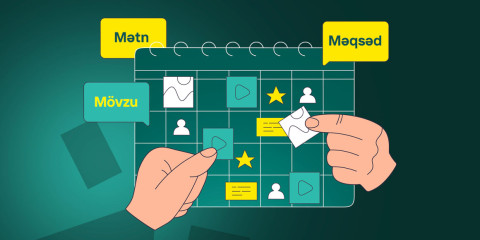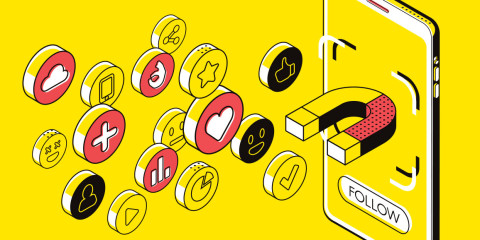Save Time and Money: 10 Important Steps Before Creating a Website
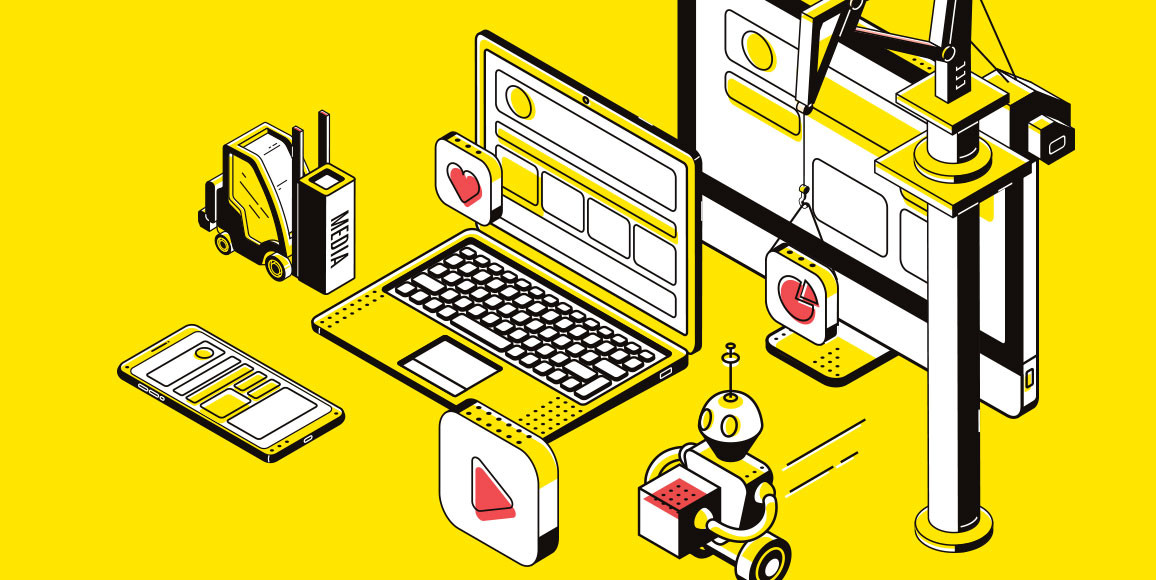
In modern business, where young entrepreneurs strive to capture attention through social media, the power of having your own website should not be overlooked. Even for small businesses, owning a website can be a strong catalyst for growth, helping to expand your client base and strengthen your company’s image.
Why Do You Need a Website?
- Expanding Your Client Base: Creating a website allows your business to attract new clients, extending your reach geographically and providing access to your services or products 24/7.
- Building Trust and Image: Having a high-quality website creates a favorable impression of your company. Potential clients are more likely to trust organizations with a professional and up-to-date online presence.
- Effective Sales and Marketing: A website provides a platform for promoting your products or services effectively. You can utilize various marketing strategies like content marketing, SEO, and social media to draw attention from your target audience.
- Process Automation: Automating orders, payments, and feedback through the website simplifies business processes, especially as your client base and sales grow.
- Competitive Advantage: In today’s business world, having a website is a significant competitive advantage. Your competitors may already be succeeding online, and without an online presence, you might be left behind. Creating a website helps you not only catch up but also outpace them.
We’ve outlined 10 crucial steps to successfully build your company’s website. From defining goals to choosing a unique design, let’s explore the key stages necessary for a successful launch.
1. Define Goals and Objectives
The first and most important step in creating a website is clearly defining the main goals of your company’s online presence.
Here are some potential goals:
- Improving company image: Examples:
- Corporate site for Penguin
- Corporate site for Alataby
- Promoting a brand or product: Examples:
- Landing page for Agrinova tech solution
- Catalog site for Bakery No. 1
- Increasing online sales: Examples:
- Catalog site for Ritmmebel furniture store
- Improving customer service with detailed product information and consultations: Examples:
- E-commerce marketplace for Ozzi.az
Other goals include expanding sales geography, reducing offline marketing costs, and fostering customer retention through repeated sales.
Once your goals are clear, you can proceed to the next step — deciding whether to hire specialists or create the site yourself.
2. Choose and Register a Domain
When choosing a domain, consider several key aspects. First, ensure the domain name aligns with your brand and is easy to remember. The domain extension (e.g., .com, .az) also affects how your site is perceived. For example, .az may be more relevant if your business targets Azerbaijan.
Tip: It’s often preferable to register the domain under an individual name. If you register it under a business entity and later change its details, transferring the domain can become complicated.
Domain Registrars in Azerbaijan:
3. Select Hosting
After choosing your domain, you’ll need to select suitable hosting and a corresponding plan. Hosting is the “home” for your website, where its files and folders will be stored.
When choosing hosting, consider performance, scalability, availability, and support. If your audience is primarily in Azerbaijan, choosing a local host may offer better performance. However, international providers often offer advanced infrastructure and technical support.
Hosting Providers We Work With:
- In Azerbaijan:
- https://www.azstarnet.az/hosting — from 10 AZN/month
- https://hostinq.az/ — from 20 AZN/month
- Abroad:
- FastVPS — from 458 ₽/month (10 AZN/month)
- GoDaddy — from 10 €/month (18 AZN/month)
4. Design the Website Structure
Define the main sections and pages of your site. A well-organized structure improves user navigation.
Start by defining the goals of the site. Create a layout using paper or tools like draw.io to visualize the primary sections and their relationships. Focus on user-friendly navigation. Studying competitors’ websites can provide insights into what works well and inspire ideas for your own site.
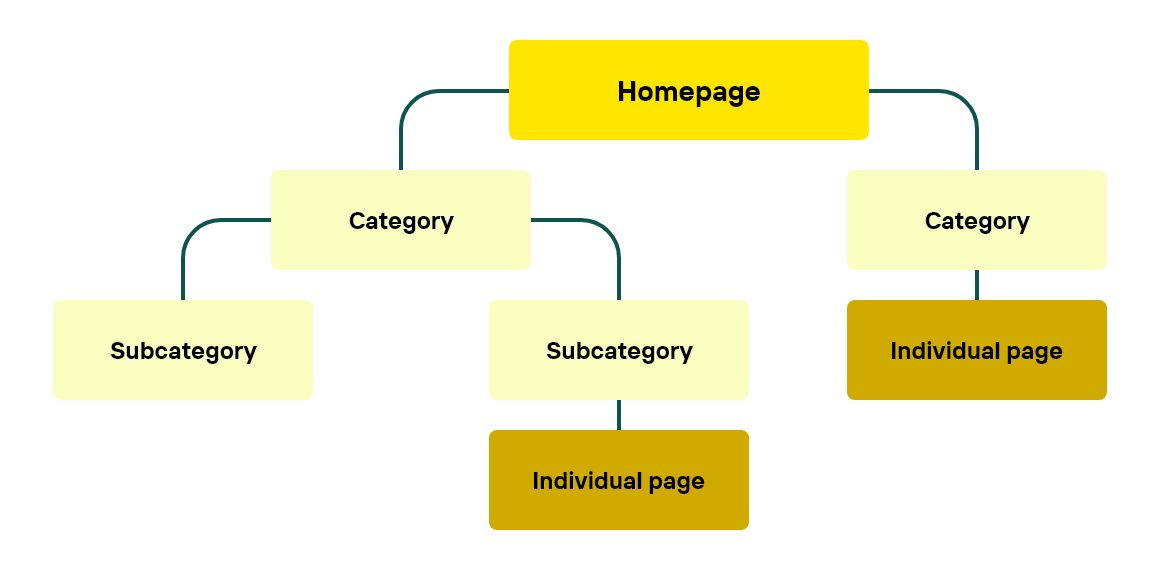
5. Choose a Content Management System (CMS)
Decide whether to use a ready-made platform or require custom programming. Your CMS should meet your needs.
Top Ready-Made CMS Options:
- WordPress: Popular for blogs, corporate sites, and even online stores with add-ons.
- https://wordpress.com/ru/
- Joomla: Suitable for building anything from simple business card sites to e-commerce.
- https://www.joomla.org/
- OpenCart: A free CMS designed for e-commerce, with thousands of extensions available.
- https://www.opencart.com/
Custom-built systems offer more flexibility and control but typically require more investment.
6. Design Development
The design creates the first impression of your company.
You can either create a unique design from scratch or choose from pre-made templates, which may be faster and more cost-effective. Websites like ThemeForest, TemplateMonster, and Creative Market offer a variety of paid templates, while platforms like HTML5 UP and Colorlib provide free options.
7. Purchase an SSL Certificate
An SSL certificate secures your site, encrypting data transferred between the server and browser. Many hosting providers offer SSL certificates, or you can buy one from trusted providers like Comodo or Let’s Encrypt.
8. Decide on Freelancers vs Web Studios
Freelancers offer flexibility but may have limited resources, while web studios provide a more professional and team-oriented approach but are typically more expensive.
Freelancer Pros:
- Flexibility and adaptability
- Cost-effective for smaller projects
Freelancer Cons:
- Limited resources and skillsets
- Greater risk of delays or unavailability
Web Studio Pros:
- Access to a wide range of skills and experience
- More reliable project timelines and professionalism
Web Studio Cons:
- Typically more expensive
9. Ensure Mobile Compatibility and Page Speed
Make sure your site is mobile-friendly by using responsive design and optimized images. Test your site’s speed using Google PageSpeed Insights and optimize it to enhance user experience and search engine rankings.
10. Quality Content Creation
High-quality content created by experienced writers is essential for success. Make sure your content is rich in relevant keywords to attract and engage users, helping improve both user experience and SEO rankings. If your site is multilingual, ensure the content is well-adapted for different languages.